Screenshot tour
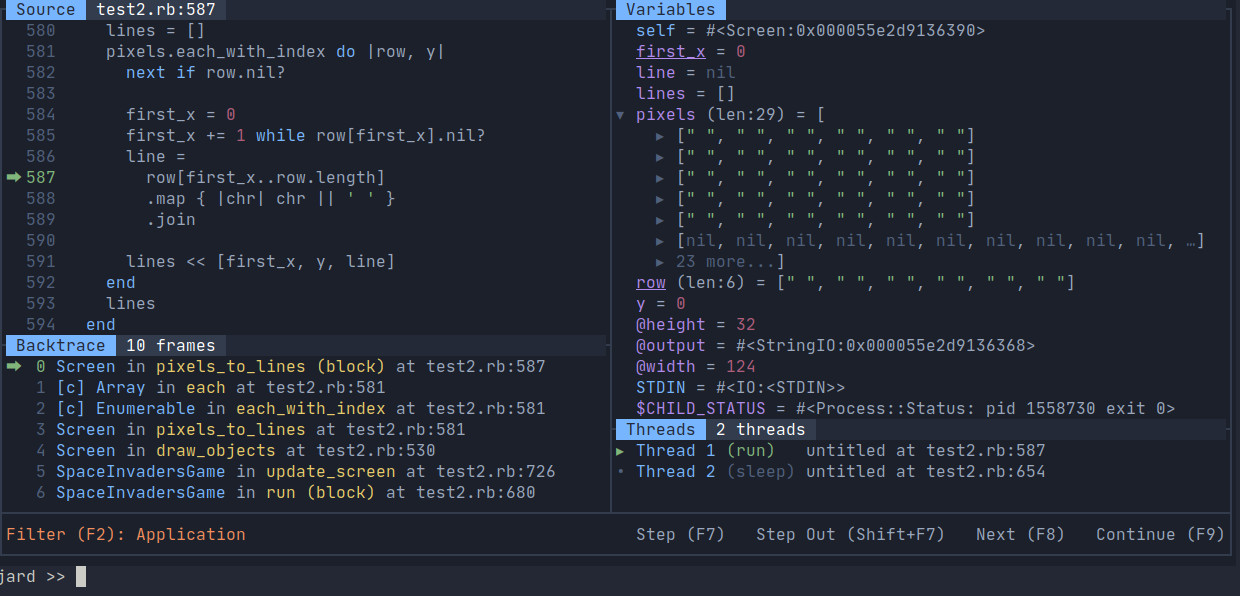
Debug invader game. Click to enlarge.
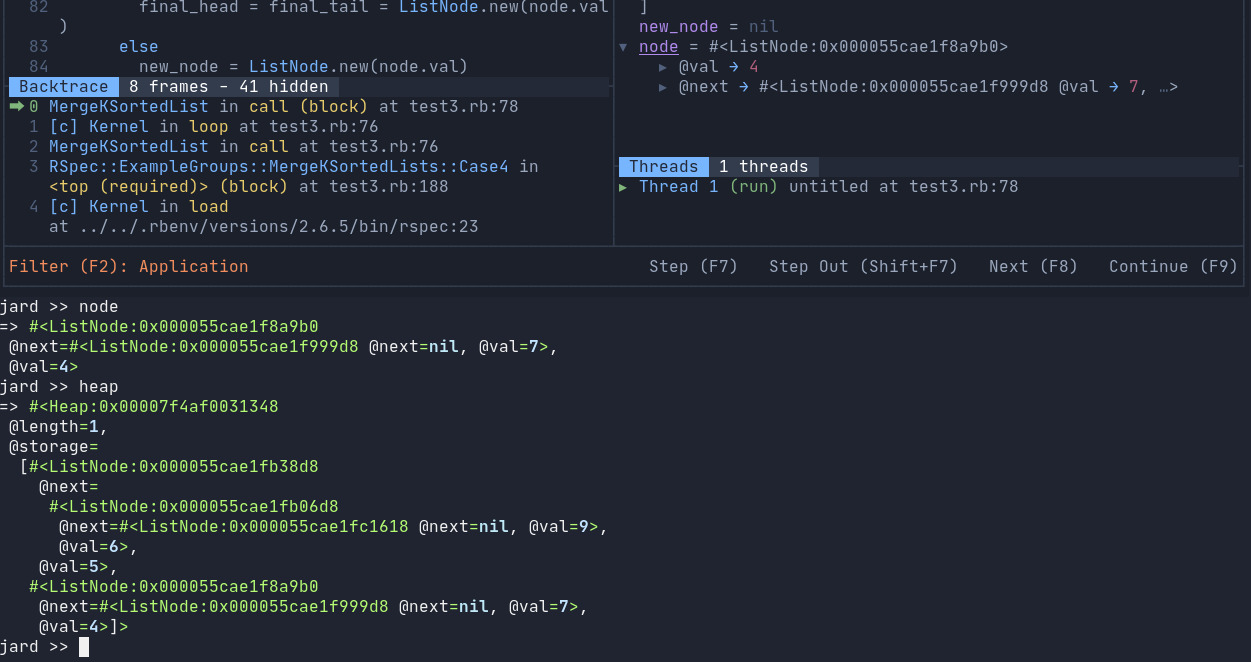
Variable inspection with REPL console. Click to enlarge.
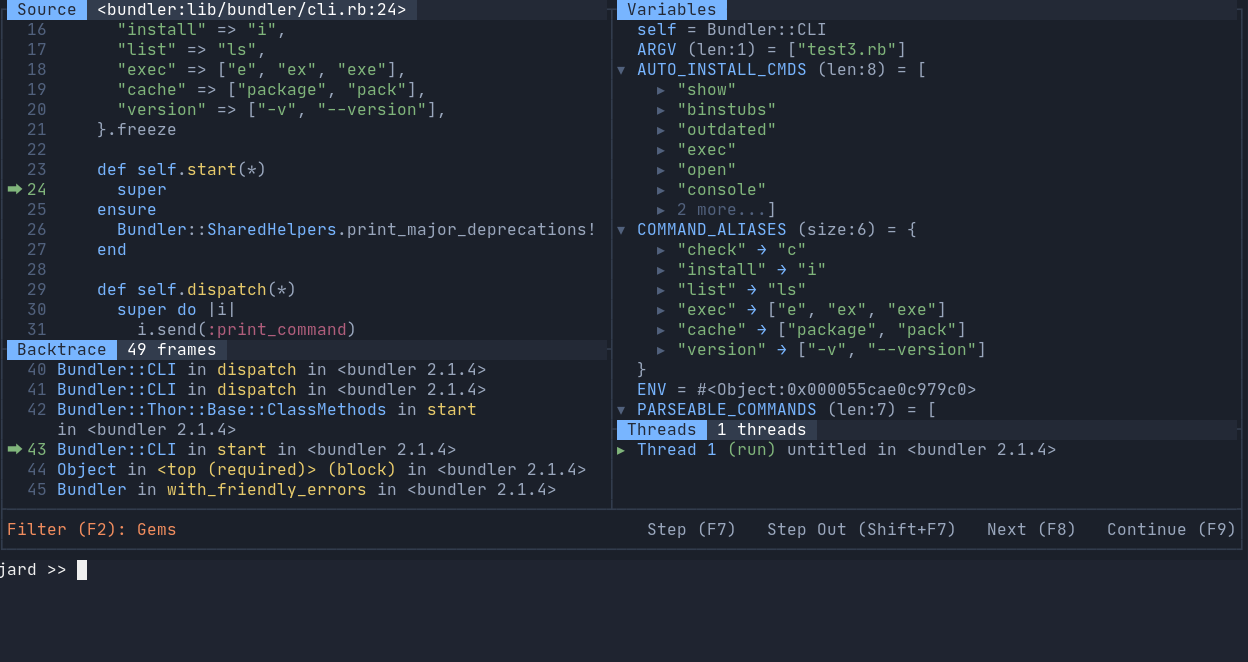
Debug a Gem issue. Click to enlarge.
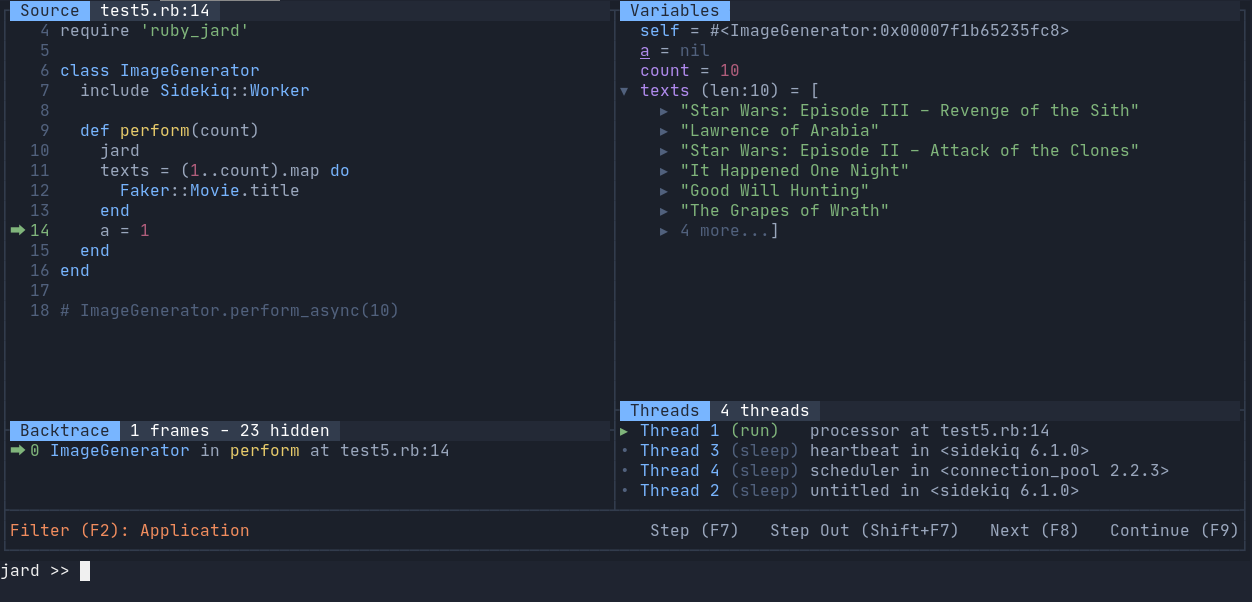
Debug a sidekiq worker. Click to enlarge.
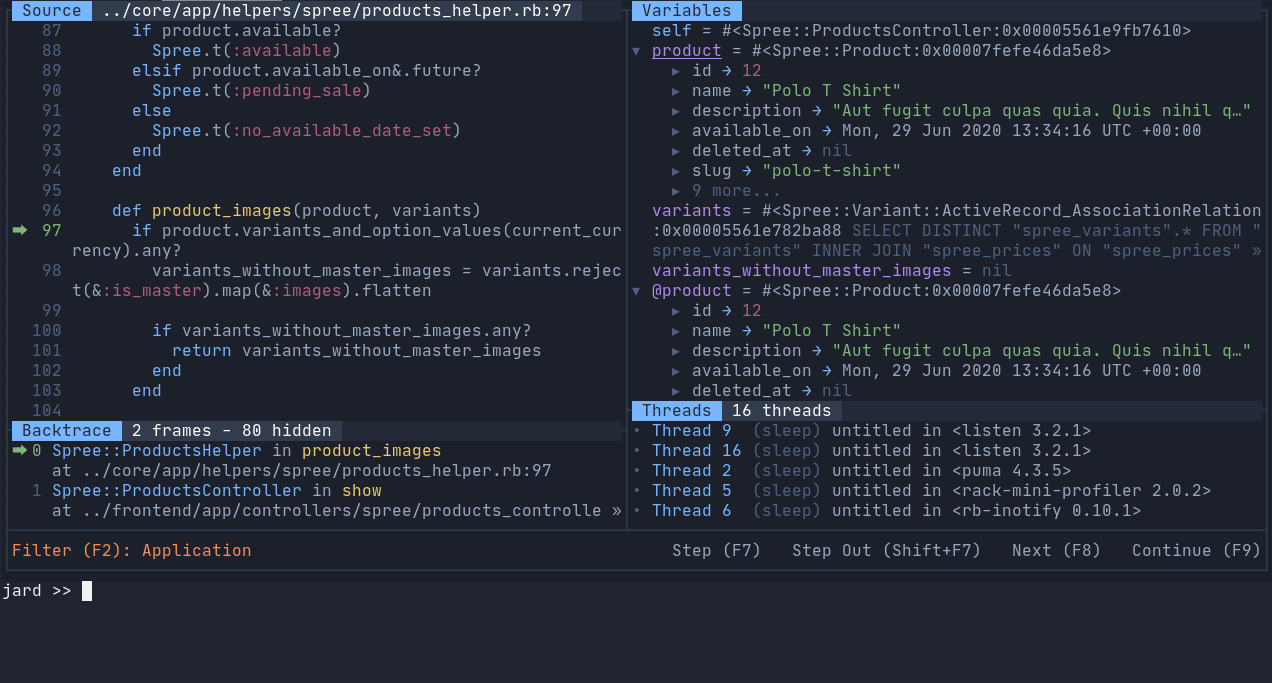
Debug a spree application. Click to enlarge.
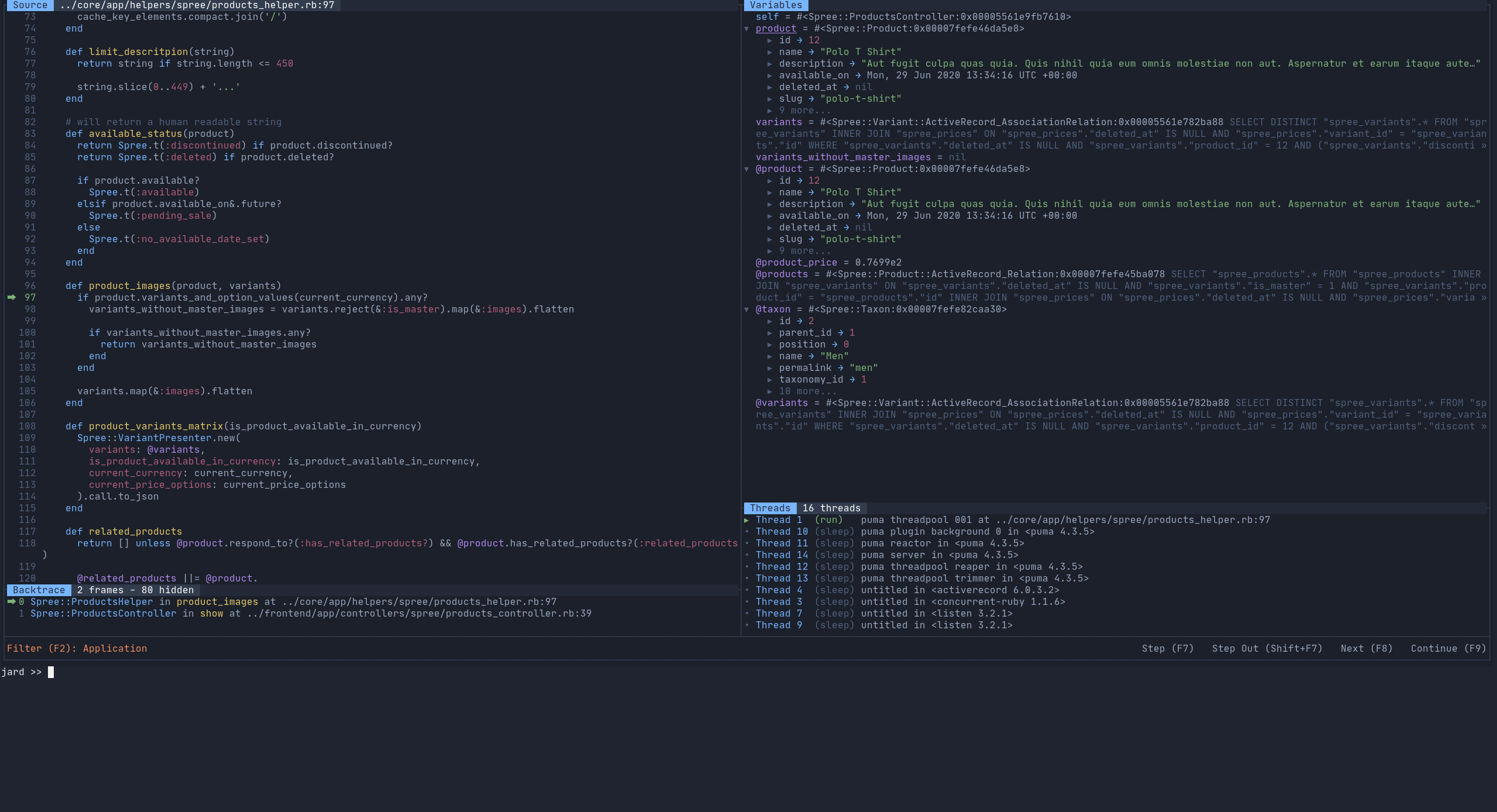
Debug on a 2K monitor. Click to enlarge.
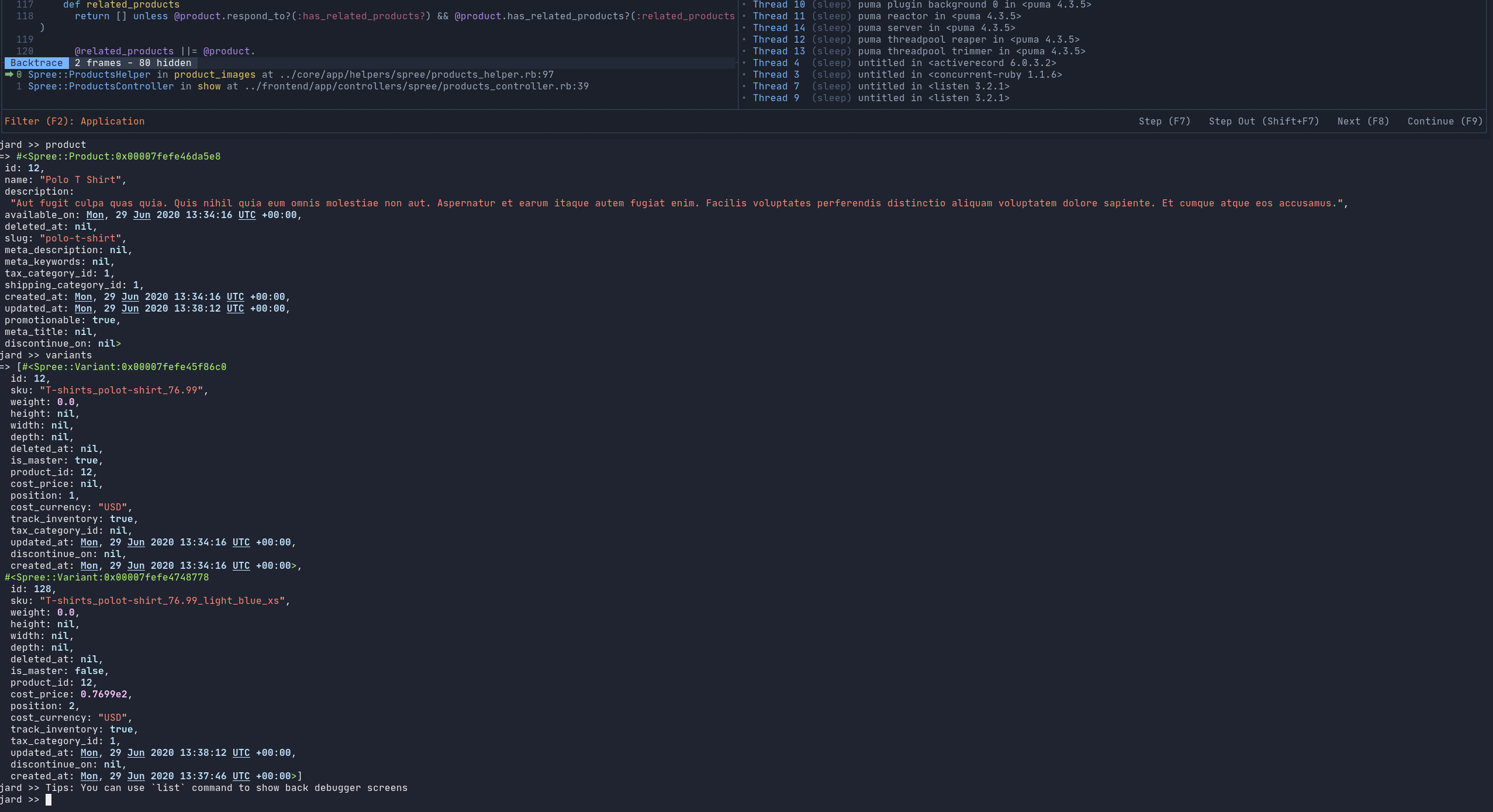
Variable inspection with REPL console on 2K monitor. Click to enlarge.
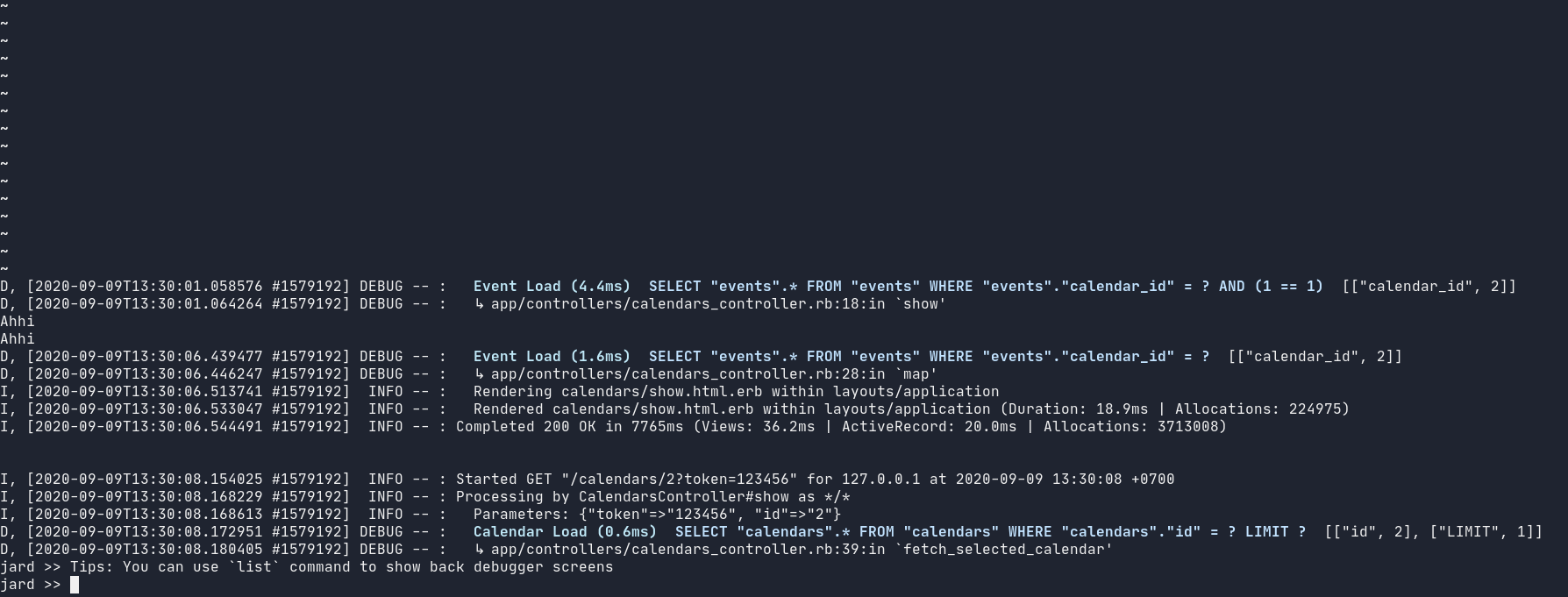
Inpsect program output. Click to enlarge.

Select color scheme command. Click to enlarge.
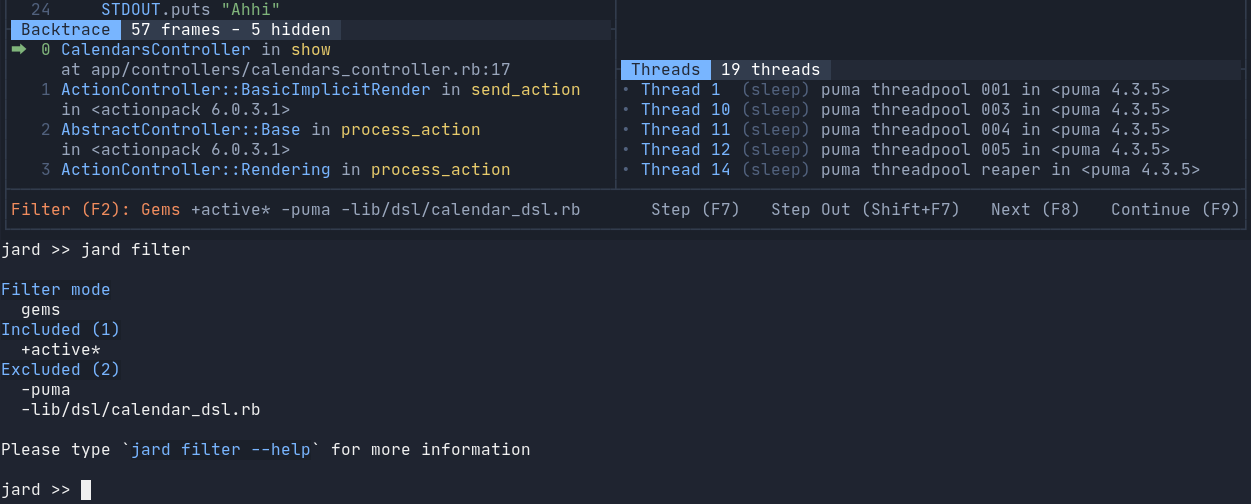
Add/remove filter. Click to enlarge.
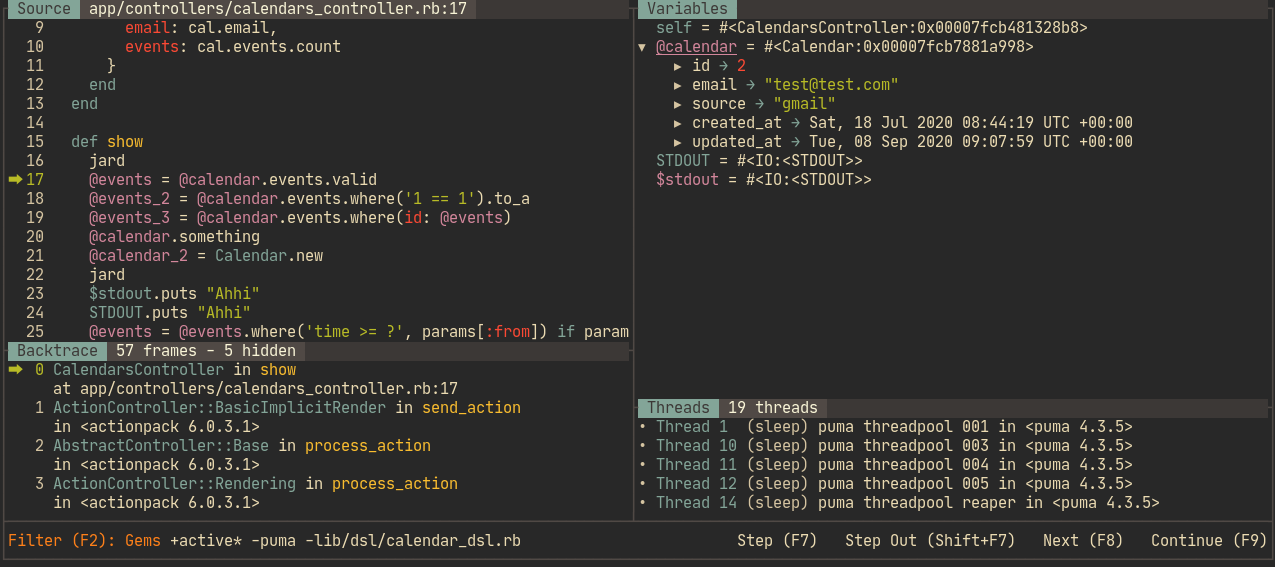
Different color scheme. Click to enlarge.
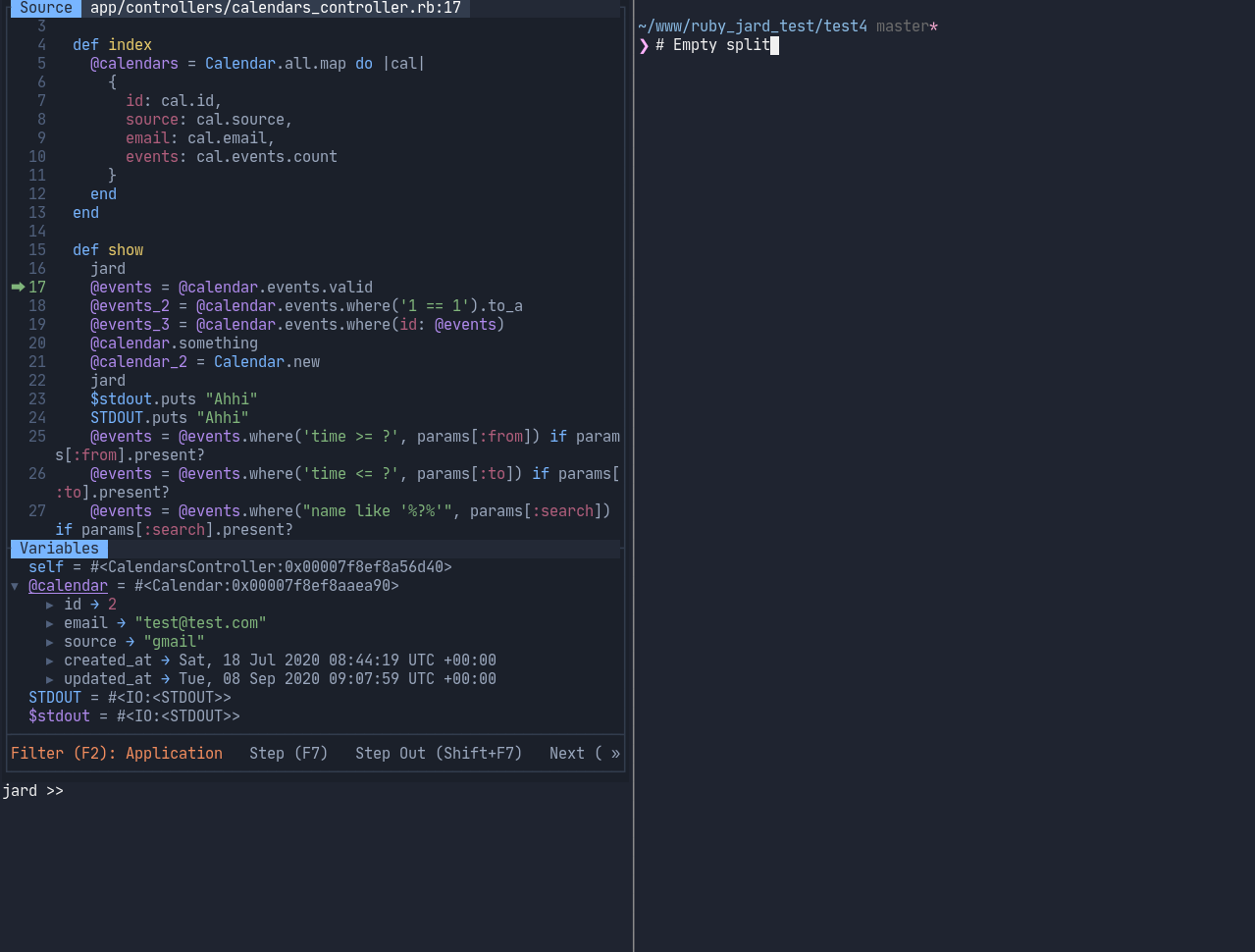
Jard on a narrow vertical space. Click to enlarge.
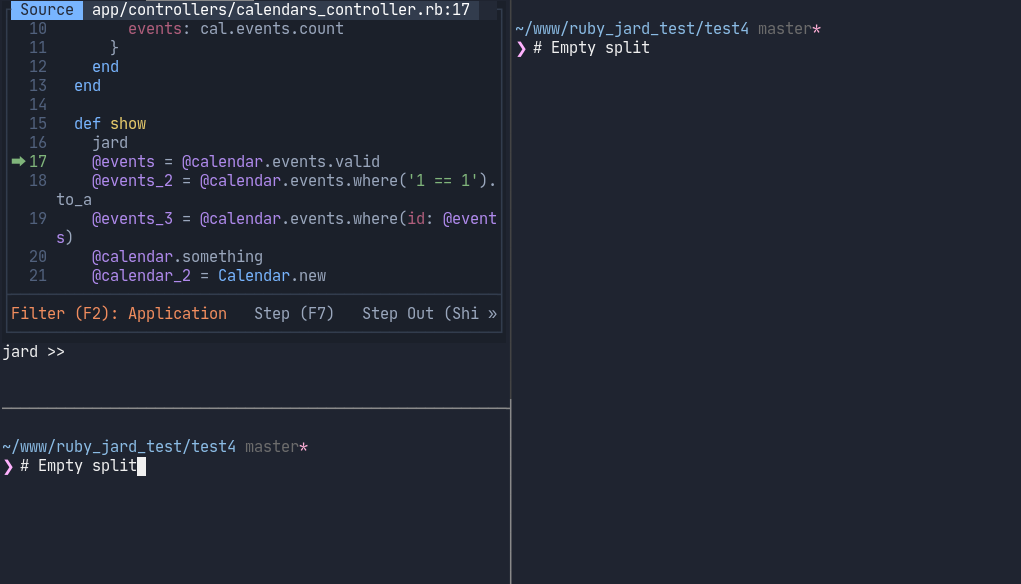
Jard on a narrow tiny space. Click to enlarge.
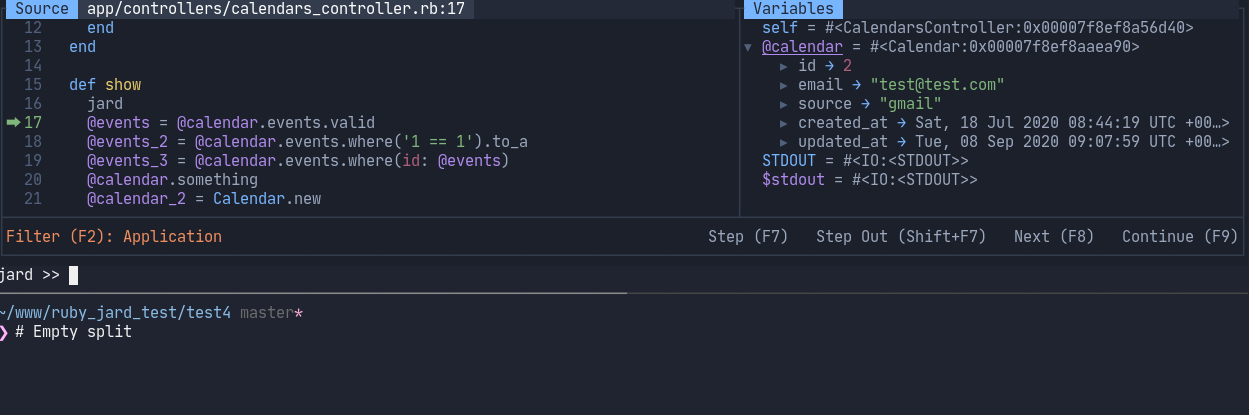
Jard on a narrow horizontal space. Click to enlarge.