Color schemes
Ruby Jard bundles 6 built-in schemes: 4 dark ones and 2 light ones. You can use color scheme commands to set the current scheme, or define in configuration file.
256
Default scheme. 256 basic colors, supported by all terminals

256-light
Light 256 basic colors
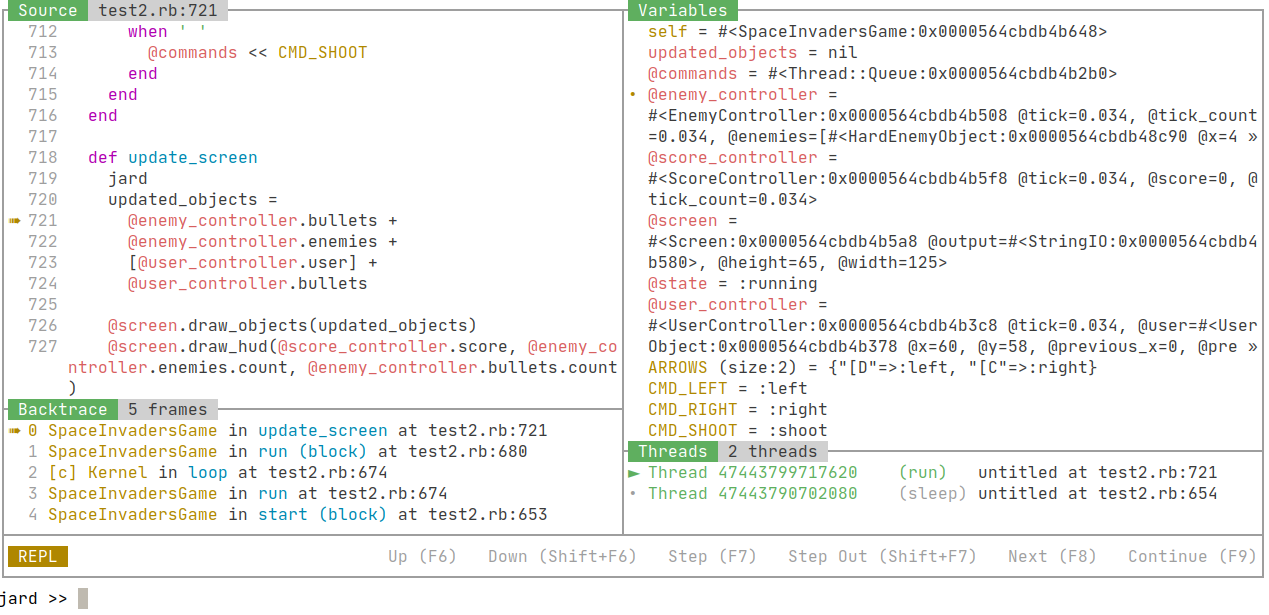
Deep space
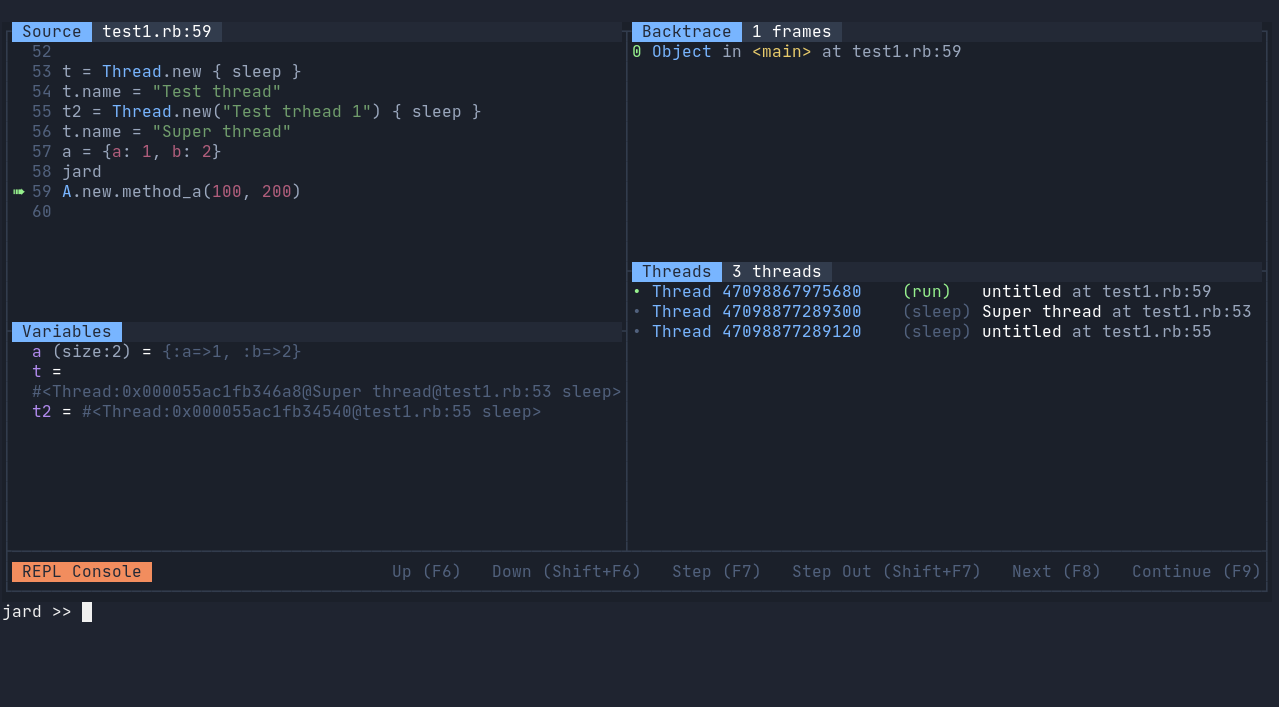
Gruvbox
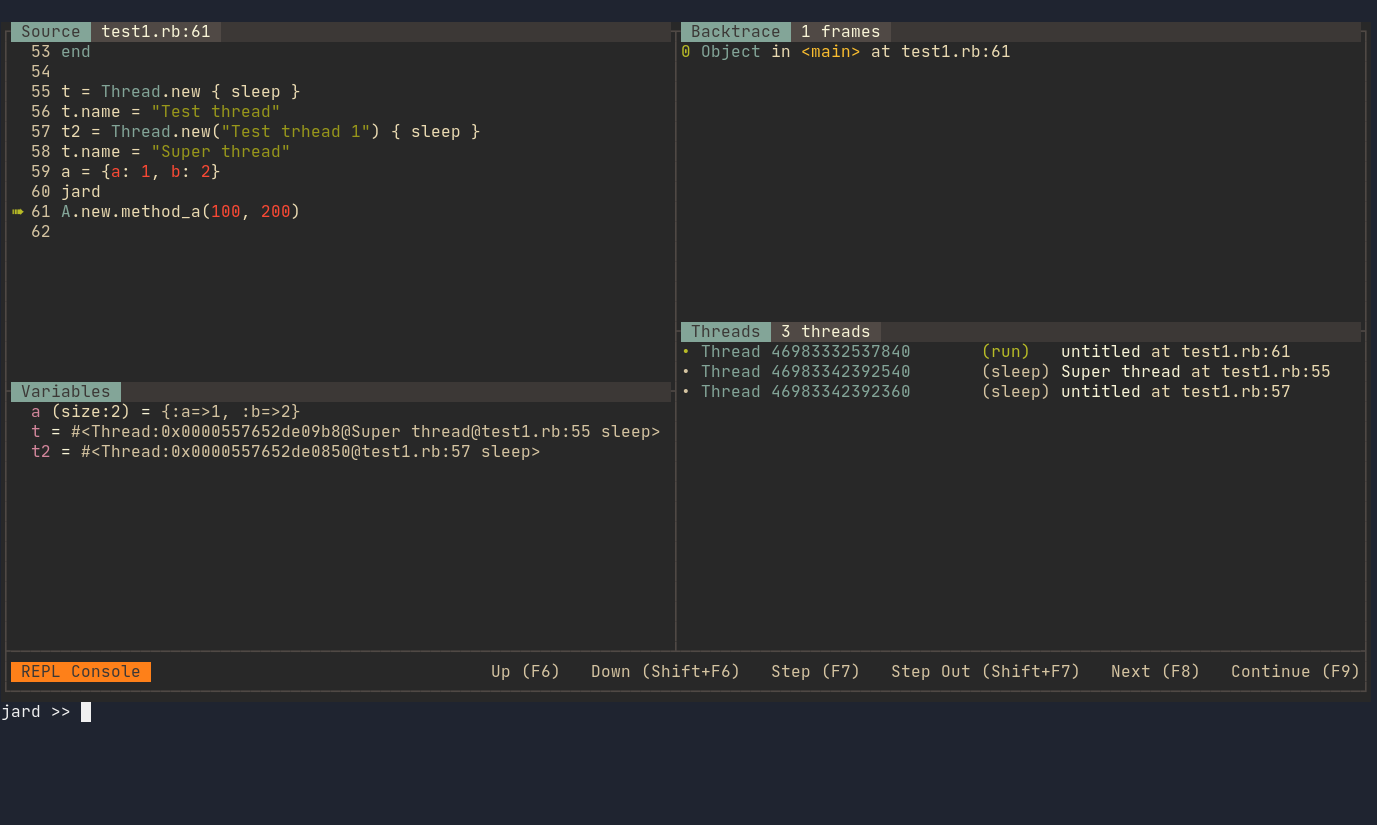
One half dark
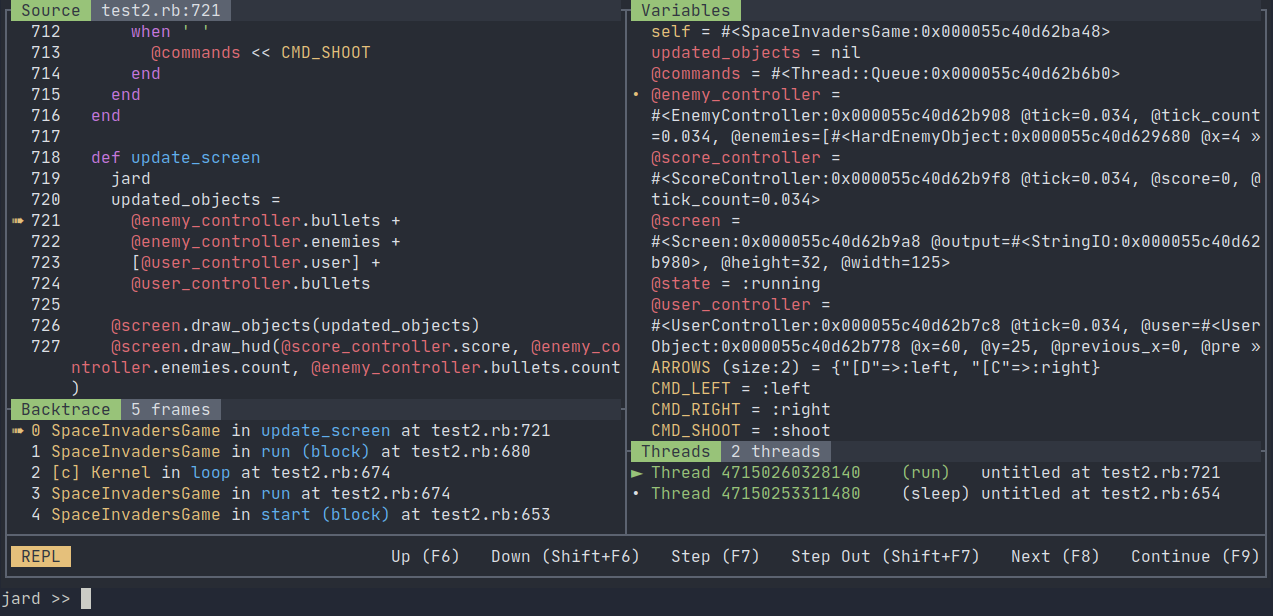
One half light
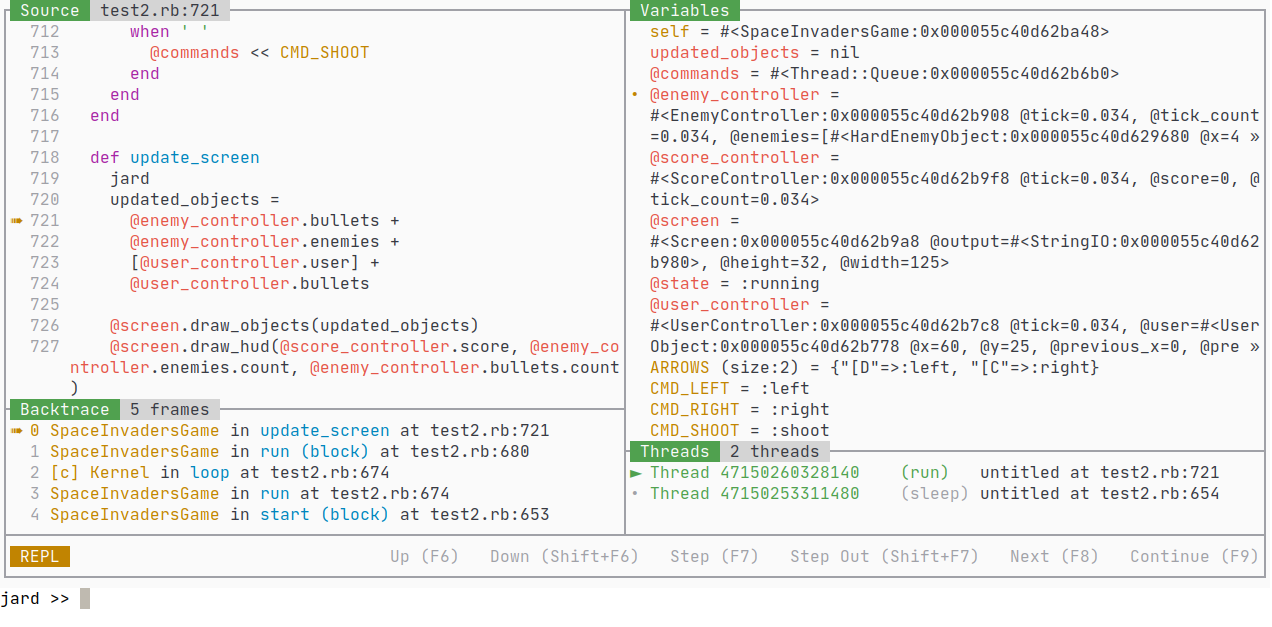
Your custom theme
Add these lines into your configuration file. Ruby Jard supports two types of colors: 24-bit color and ANSI 8-bit color.
class MyColorScheme < ColorScheme
GRAY1 = '#1b202a'
GRAY2 = '#232936'
GRAY3 = '#323c4d'
GRAY4 = '#51617d'
GRAY5 = '#9aa7bd'
WHITE = '#fff'
RED = '#b15e7c'
GREEN = '#80b57b'
YELLOW = '#e8cb6b'
BLUE = '#78b5ff'
PURPLE = '#b08aed'
CYAN = '#56adb7'
ORANGE = '#f28d5e'
PINK = '#c47ebd'
BACKGROUND = GRAY1
STYLES = {
background: [WHITE, BACKGROUND],
border: [GRAY3, BACKGROUND],
title: [GRAY2, BLUE],
title_secondary: [WHITE, GRAY3],
title_background: [GRAY2, GRAY2],
text_primary: [GRAY5, BACKGROUND],
text_dim: [GRAY4, BACKGROUND],
text_highlighted: [BLUE, BACKGROUND],
text_special: [ORANGE, BACKGROUND],
text_selected: [GREEN, BACKGROUND],
keyword: [BLUE, BACKGROUND],
method: [YELLOW, BACKGROUND],
comment: [GRAY4, BACKGROUND],
literal: [RED, BACKGROUND],
string: [GREEN, BACKGROUND],
local_variable: [PURPLE, BACKGROUND],
instance_variable: [PURPLE, BACKGROUND],
constant: [BLUE, BACKGROUND],
normal_token: [GRAY5, BACKGROUND],
object: [CYAN, BACKGROUND]
}.freeze
end
RubyJard::ColorSchemes.add_color_scheme('my-color', MyColorScheme)
config.color_scheme = "my-color"