REPL console screen
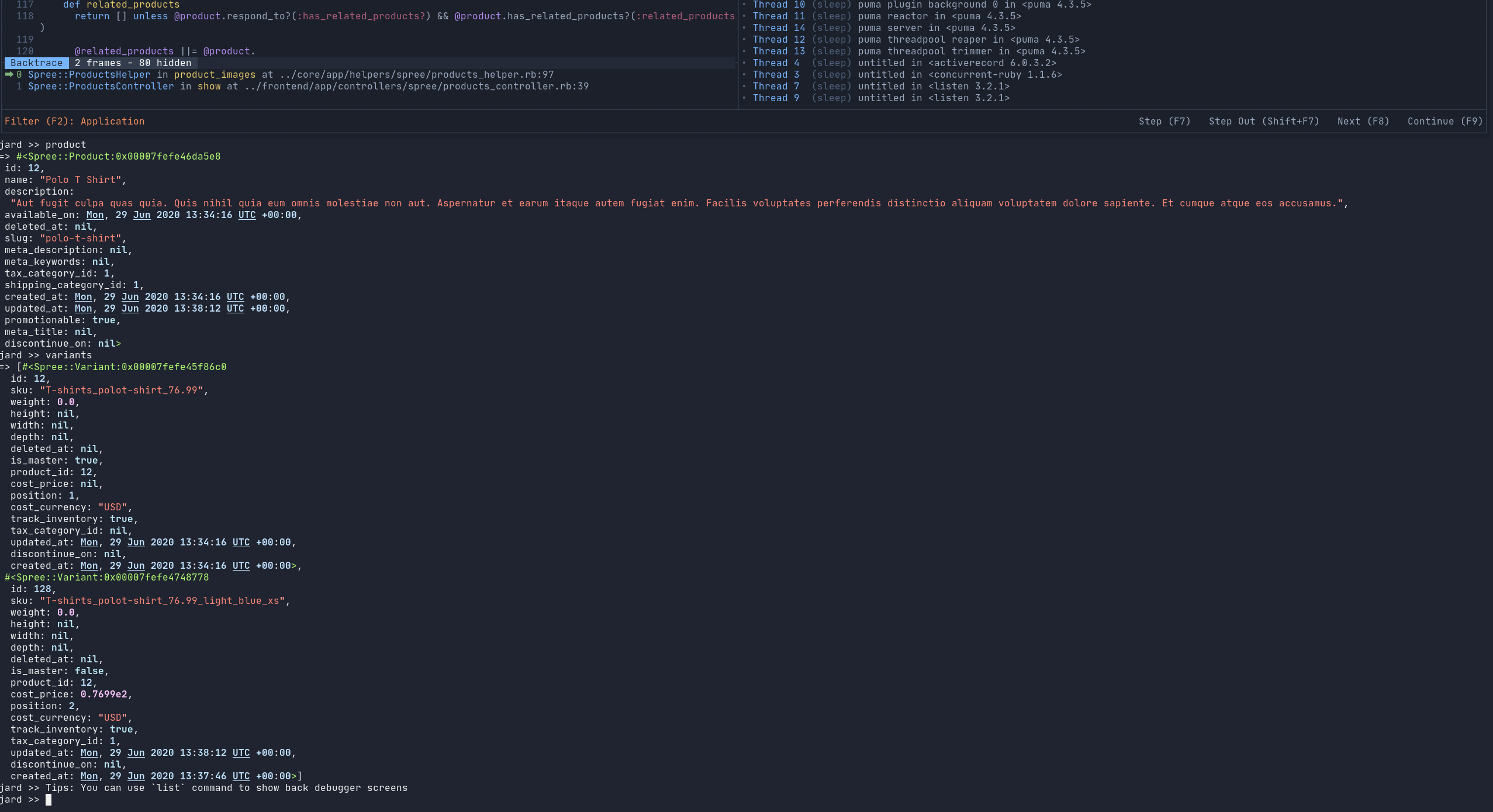
REPL console screen. Click to enlarge.
Ruby Jard's REPL engine is powered by Pry, a runtime developer console with powerful introspection capabilities. There are plenty of things you can do with the REPL console:
- Ad-hoc code execution
- Inspect nested variables (supports syntax highlighting)
- Source code browsing
- Document browsing
- Command shell integration
- Navigation around state
- Interfere with and change current object state
To make use of all advanced features, please read the Pry documentation.
Some tips to work with the Jard REPL console effectively:
- Ruby Jard intercepts the return value after evaluating your input, and performs decoration.
- Therefore, syntax highlighting doesn't work with
puts. Instead of printing a complicated object into STDOUT, just type a the name of a variable or method call, then press enter.
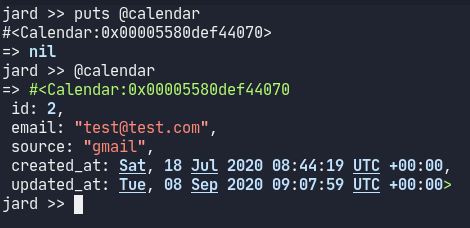
Don't use puts. Click to enlarge.
- When you type a lot, the terminal will become "scrolled" down. You can always scroll out, or use
listto clear screen, and bring back the UI. - If there is too much output, Ruby Jard triggers a pager (less by default). You can navigate around the pager with the usual
hjklkey bindings. Pressqto return to the debugging interface.