filter
| Command | Default key binding | Alias |
|---|---|---|
jard filter | ||
jard filter [everything, gems, application, source_tree] | ||
jard filter [include, exclude] pattern | ||
jard filter clear | ||
jard filter switch |
Ruby Jard has a powerful filtering system. This system consists of a filter mode, include list, and exclude list. Filter mode is how Ruby Jard reacts to control flow commands. See the filter docs for more information.
Examples:
jard filter # Show filter status
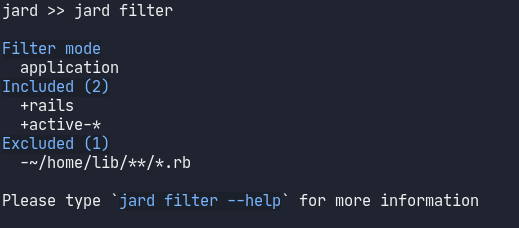
Filter example. Click to enlarge.
jard filter application # Switch to application mode
jard filter gems # Switch to gems mode
jard filter everything # Switch to everything mode
jard filter source_tree # Switch to source tree mode
jard filter include sidekiq # Include sidekiq pattern
jard filter include aws-*
jard filter include aws-* active* action* # Multiple patterns separated by <space>
jard filter include lib/**/*.erb
jard filter include ~/home/lib/**/*.rb
jard filter exclude sidekiq # exclude sidekiq pattern
jard filter exclude aws-*
jard filter exclude aws-* active* action* # Multiple patterns separated by <space>
jard filter exclude lib/**/*.erb
jard filter exclude ~/home/lib/**/*.rb
jard filter clear # Clear filter
jard filter switch # Switch to the next filter in the list