Variable screen
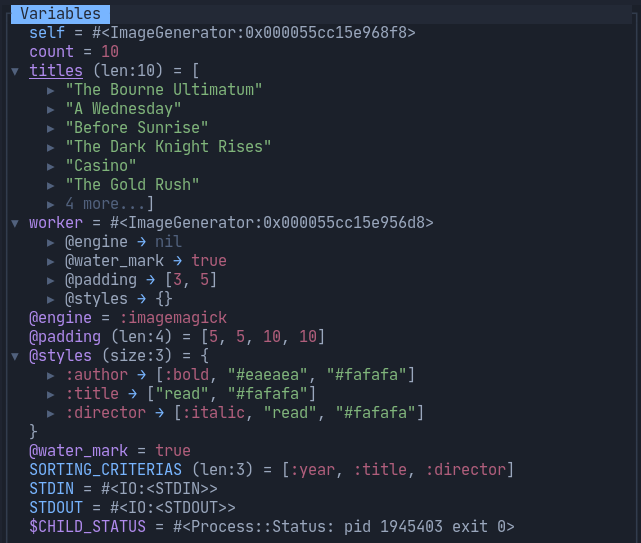
Variable screen. Click to enlarge.
The variable screen lets you explore all the variables in the current display context. Each variable is described by:
- Variable name: underlining indicates a variable that appears on the current line.
- Size of variable: the size of collection-like variables. The current Jard version supports 3 types:
- Hash: this field shows the number of keys
- Array: this field shows the number of elements
- String: this field shows the number of characters (fetched from the
String#sizemethod)
- Variable inspection. Jard implements a custom inspect method. The generated inspection string is optimized to be viewed within a particular area rather than the full output. This avoids filling up the area with all the output from a deeply nested object nobody can comprehend.
By default, Jard displays relevant variables only (i.e. variables present in the current file), and sorts by the following criteria:
- Current context (self)
- Local variables.
- Instance variables.
- Constants.
- Global variables.
Rails Plugin
Rails is special both in terms of its popularity and how it's implemented. Ruby Jard includes some special code for Rails.
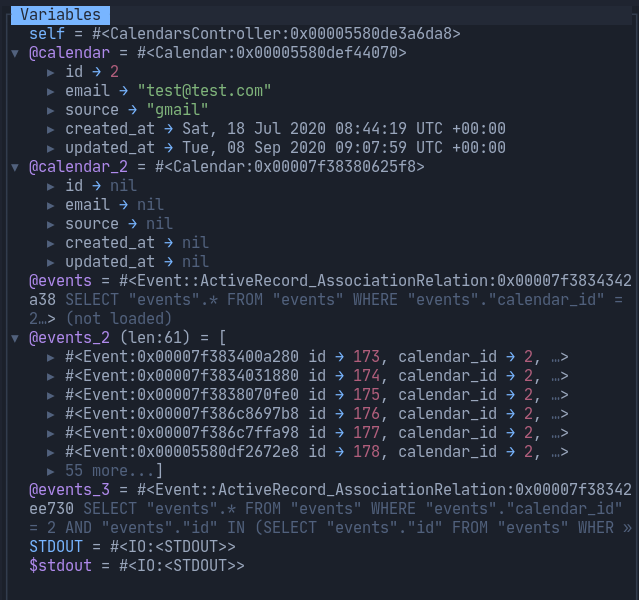
Variable screen. Click to enlarge.
Note: Jard only displays active record relations if all the records are loaded into memory. Otherwise, it displays the underlying SQL query instead. In above example, @events_2 and @events_3 are equivalent except that @events_2 has already fetched the records from database.